Developer Option On in Mobile
Developer Option in mobile
We need developer option for enable usb debugging. In this post I wanna to show you how to on developer option in your phone. Basically this option have all the phone. But it's hide. Follow below step👉
Step-1: At first go to your phone Settings.
Step-2: Click on About phone.
Step-3: Find MIUI option for Mi phone. Than click on MIUI option around 8 to 9 time together.
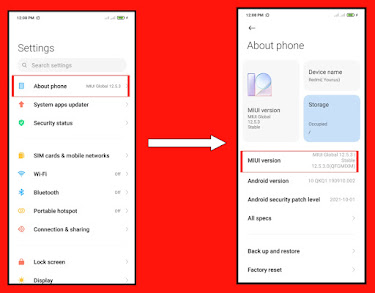
Step-4: Back to this Page.
step-5: Go to Additional setting on your phone.
Step-6: Find Developer Option and click on it.
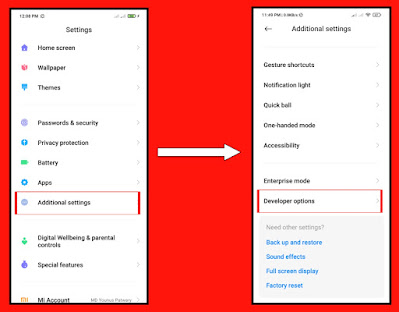
Enjoy your Target.
Subscribe My channel- https://www.youtube.com/channel/UCJVQK6P0L9DVUKex98ucNnw
.
-------------------------------------------------------------------------------------------------------------





